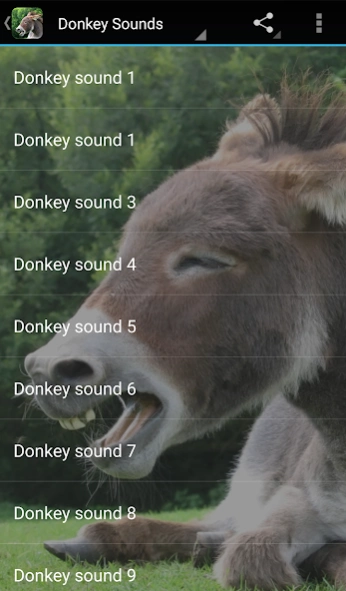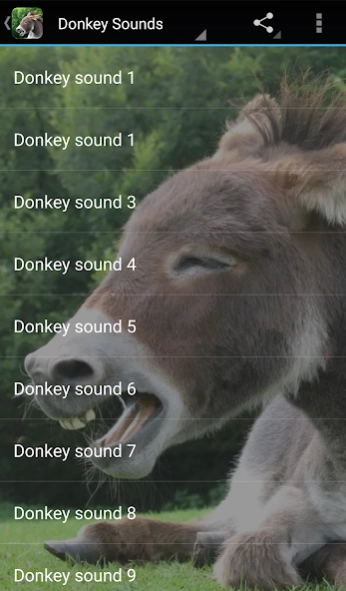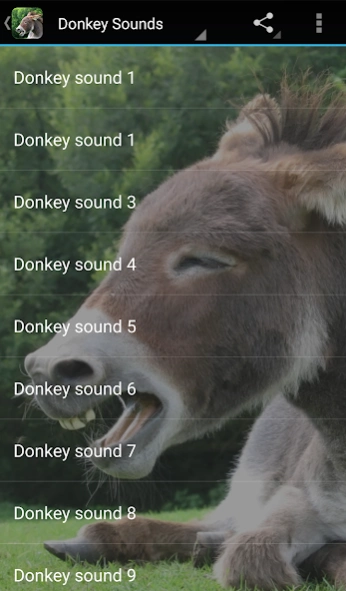Donkey Sounds 3.0.0
Free Version
Publisher Description
Donkey Sounds - You'll be amazed at the funny sounds made by real donkeys!
You'll be amazed at the funny sounds made by real donkeys!
This less prestigious relative of the horse may look similar in body type, but as soon as gets it opens its mouth, the distinction couldn't be more clear. While horses neigh and whinny, donkeys and mules (which are donkey and horse hybrids) create a more obnoxious and harsh sound called a bray. Donkeys braying make a “hee-haw or “eeyore” sound that is quite unique! Donkeys use vocalizations to interact with the rest of the herd, varying the pitch of their voices to communicate different things. While braying may be a donkey’s way of asking for food or calling out to their burro friends, most commonly it is the animal's sign of distress. Can you tell the difference between a friendly and a distressed bray?
You will love learning about donkey vocalizations with the high quality sounds in this app!
About Donkey Sounds
Donkey Sounds is a free app for Android published in the Audio File Players list of apps, part of Audio & Multimedia.
The company that develops Donkey Sounds is eBook Apps. The latest version released by its developer is 3.0.0.
To install Donkey Sounds on your Android device, just click the green Continue To App button above to start the installation process. The app is listed on our website since 2024-03-21 and was downloaded 9 times. We have already checked if the download link is safe, however for your own protection we recommend that you scan the downloaded app with your antivirus. Your antivirus may detect the Donkey Sounds as malware as malware if the download link to com.andromo.dev230101.app298750 is broken.
How to install Donkey Sounds on your Android device:
- Click on the Continue To App button on our website. This will redirect you to Google Play.
- Once the Donkey Sounds is shown in the Google Play listing of your Android device, you can start its download and installation. Tap on the Install button located below the search bar and to the right of the app icon.
- A pop-up window with the permissions required by Donkey Sounds will be shown. Click on Accept to continue the process.
- Donkey Sounds will be downloaded onto your device, displaying a progress. Once the download completes, the installation will start and you'll get a notification after the installation is finished.